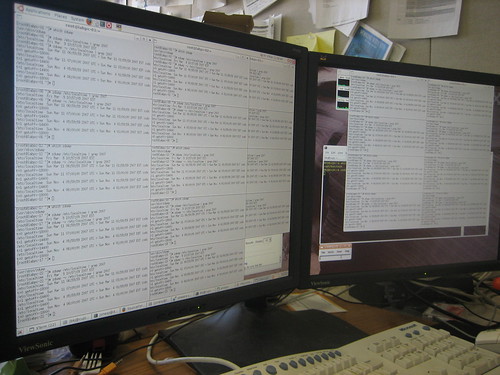That’s 20+ ssh sessions being controlled by that little bitty box in the bottom left-hand corner of the right-hand screen.
This is why I really like clusterssh. It saves me time because I can do things on a whole bunch of machines all at the same time with zero scripting. All I do is create a configuration file that holds a bunch of default settings and “cluster” definitions, then run “cssh clustername” on the command line, and I’m all set.
So I have clusters for our database servers, our ldap servers, lab machines, etc. But I don’t have to cssh to each cluster seperately. That would be less than ideal because I’d have an input window for each cluster. Instead, I do “cssh cluster1 cluster2 cluster3” and I get one input window that goes to *all* of the machines in all three of those clusters. This is how I’ve been using cssh for a long time now.
According to the documentation, you can create a cluster in your config file that you can group other cluster definitions under, but I guess my syntax is perpetually wrong, because that never works for me. You’re supposed to be able to define ‘cluster1’ and ‘cluster2’, and define ‘cluster3 = cluster1 cluster2’ for example.
Your cluster definitions can also include a username in case your local username is different from the one you ssh with. There’s a good number of config options covering flags to pass to ssh, terminal settings, and all kinds of stuff.
So if you’re wondering just how you’ll ever find the time to run ‘zdump -v | grep 2007’ on all of your linux hosts, here you go!
Technorati Tags: technology, productivity, sysadmin, unix, linux, ssh, clusterssh, dst